2. Define the topic's rules
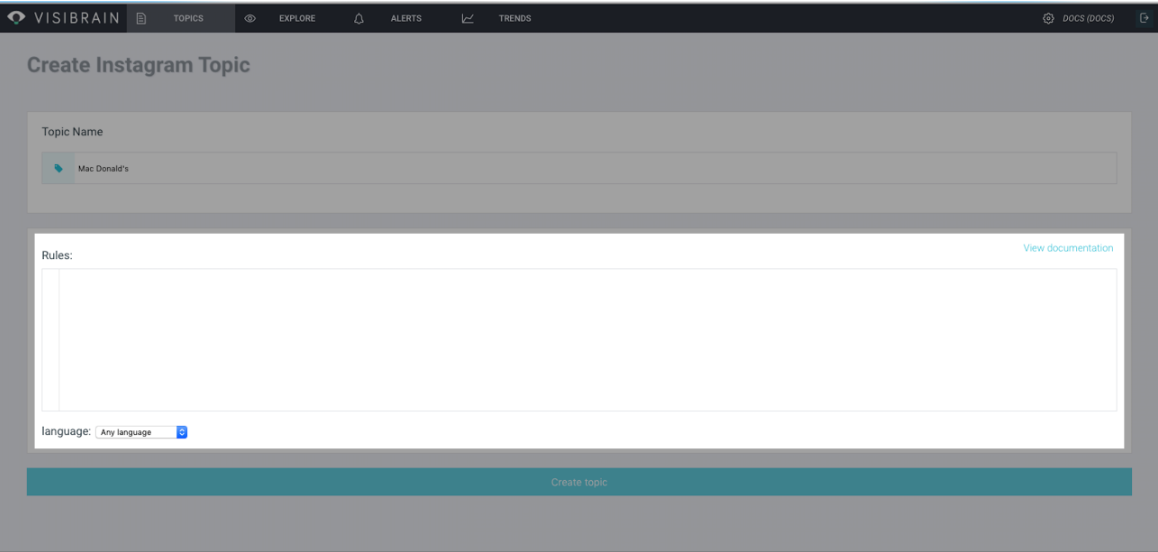
Then, you will have to define the rules of your topic.
A space between two words on the same line implies that both words will have to be present in the same Instagram post (logical "AND")
Each line is independent, a line break implies that you want to recover the elements of the first line, but also the elements of the second line (logical "OR"). Thanks to that, you can quickly and easily list the ideas associated to your topic.
Do not forget to list all the variations of your key-words (plurals, spelling mistakes, etc.)
Capital letters are not necessary
You don't have to list variations of a key word with or/and without capital letters : Visibrain recovers automatically all the variations.
Exact expression
If you want to be more precise in the creation of your monitoring topic, you can choose to recover an exact expression using quotation marks.
"Mac donald" will allow you to recover all the publications in which those two words appear in this order.
You will capture "I love the new Mac donald"
You will not capture "donald has received his new Mac computer"
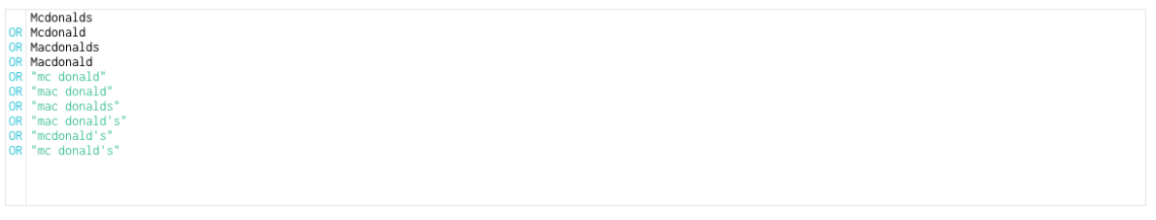
Hashtags
Instead of a key-word, you can also use a #hashtag.
By default, if you write the key-word "macdonald", Visibrain will also recover every mention of the #macdonald.
If you wish to take into account only the hashtag #macdonald (and not the key-word without #), you will need to specify it in the rules by writing "#macdonald".
Mentions
You can decide to monitor all the mentions of a specific Instagram account.
By writting @mcdonalds you will monitor all the mentions of the official account of Mcdonald's.
Information:
If you want to monitor the mentions of @mcdonalds but also the #mcdonalds and the expression "mcdonalds", you don't need to put three different lines. By writting "mcdonalds" in the rules of the topic, you will monitor all that contains this term (hashtags, accounts, etc.)
Languages
You can choose the language in which you want your topic to be monitored.
If you wish to capture all languages, just let "Any language" in the drop down menu.
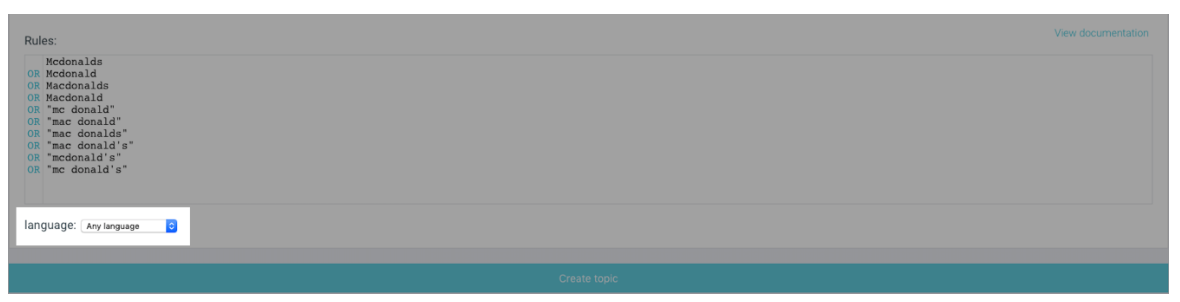
--
Next step : Validate your Instagram topic >>
Updated over 6 years ago
