Users
The Users page shows all the different accounts that participate to the conversation. On this page, you can find those elements :
Number of users
It's the total number of users that have issued one post or more about your topic over the given period
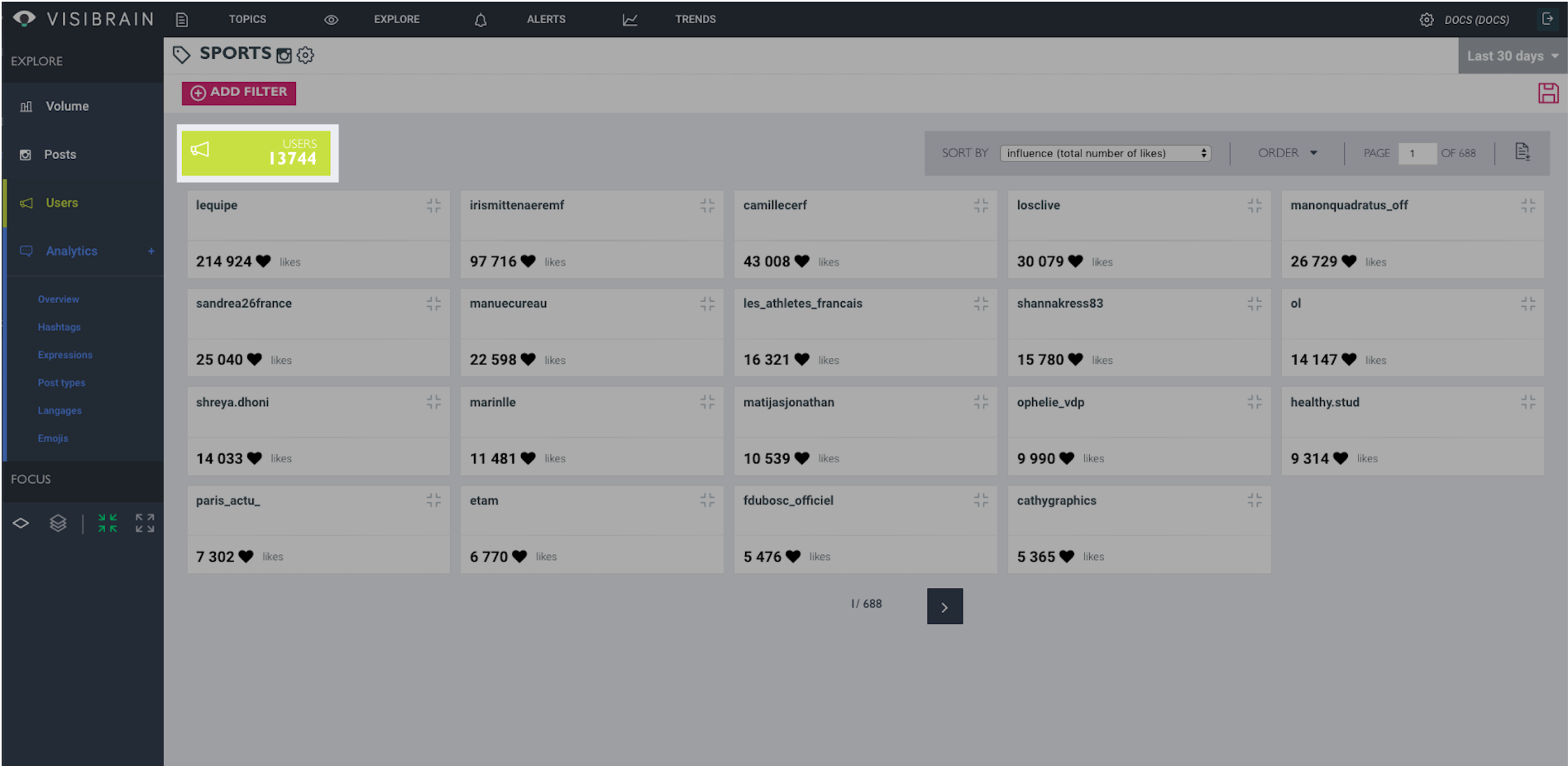
Distribution of users per activity
The distribution of users per activity permits you to identify which users have the strongest activity on your topic (number of posts made on the subject). Here, we are looking for the most productive users in terms of Instagram posts made over the period.
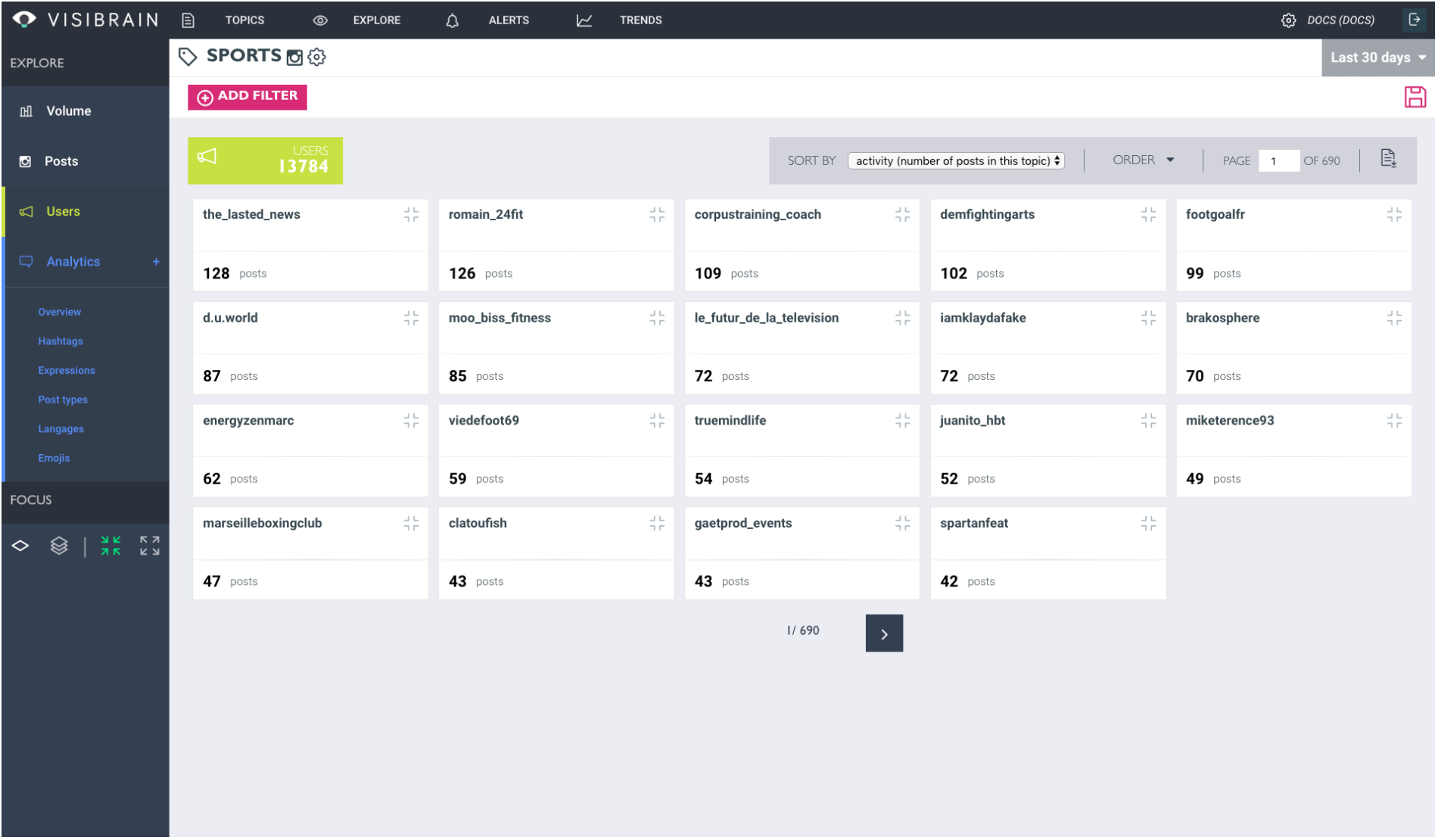
Usually, the most productive users are also the most passionate or virulent on the topic. Sorting them by activity helps you to identify the experts, detractors and passionate users on your monitoring topic.
Distribution of users per influence
The distribution of users per influence (total number of likes generated by their posts on the topic) gives you a clear idea of the "Influence Score" of each of them.
This ranking permits to list the users giving the number of likes their posts have generated on the topic.
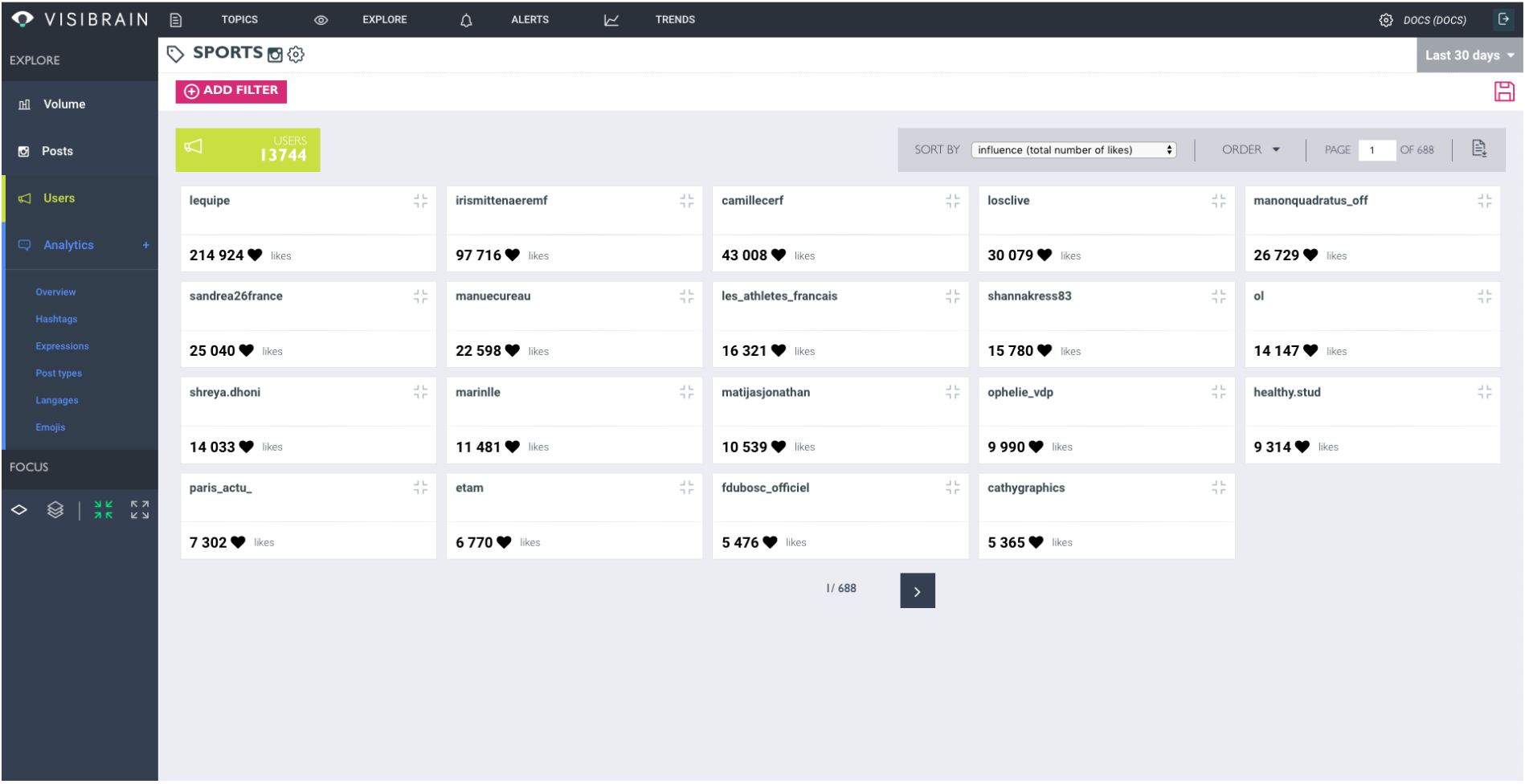
*Usually, thanks to this feature, you can identify accounts that are generating a lot of activity and discussions about your topic. They can stand out by their talks about the subject (positively or negatively) or be seen as experts on the topic.
Export functionality
You can export the different users rankings in CSV format is you wish to create an Excel file.
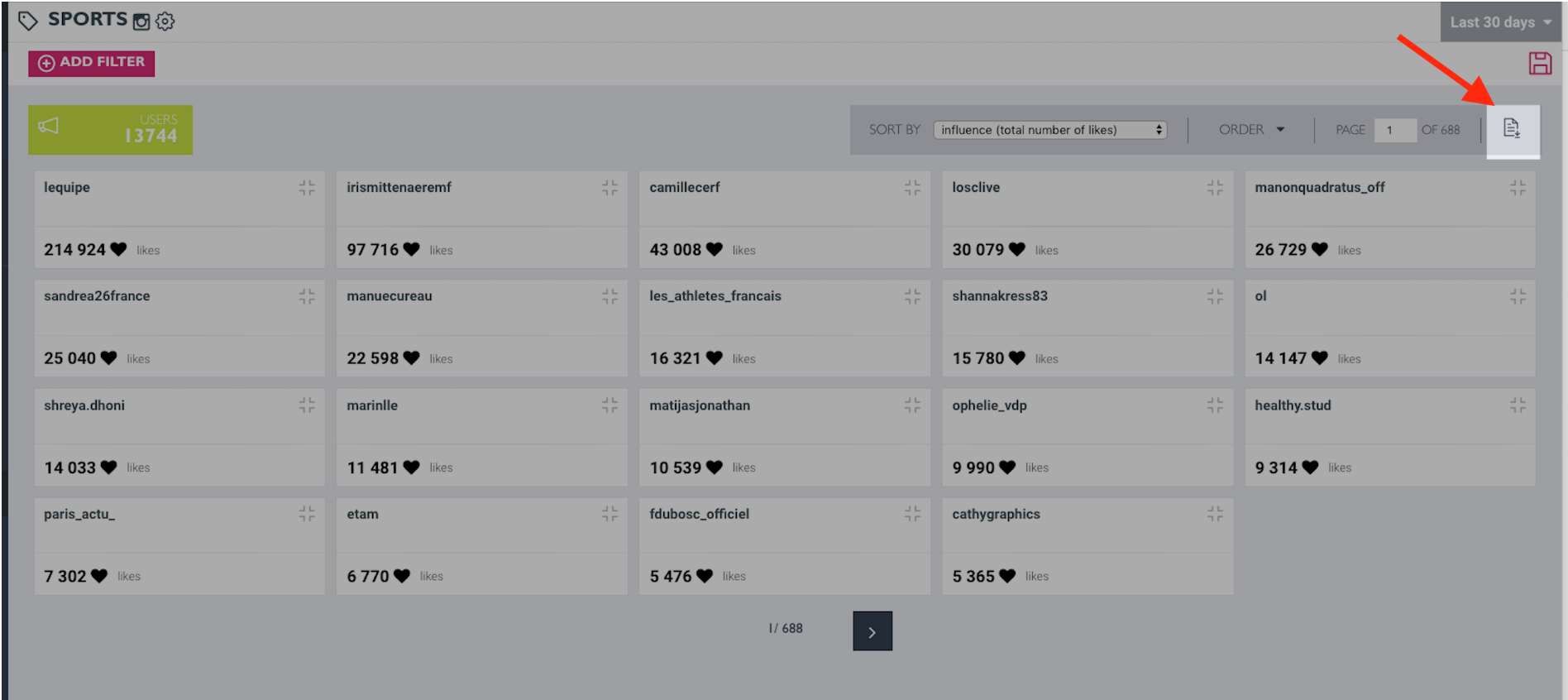
Click filters
To focus on the activity of a specific account, you can use the click filters. Click on the cross-shaped icon on the right of each account name. The platform will automatically use the filter operator from:
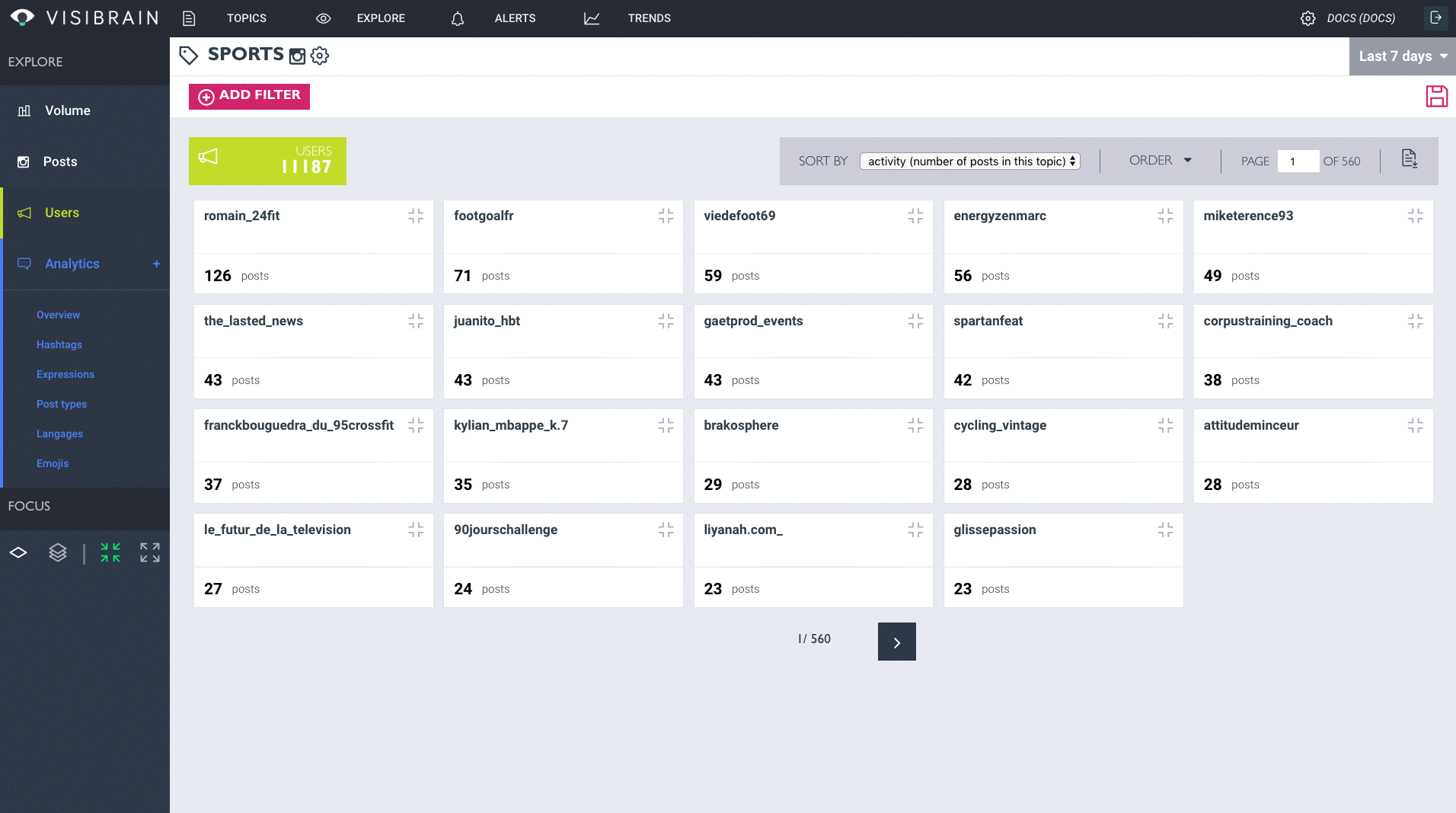
Updated almost 7 years ago
