Analytics
Content analysis
The Analytics section presents the content analysis of the Instagram posts on the topic :
- Hashtags use rate
- Expressions use rate
- Posts types
- Languages used
- Emojis use rate
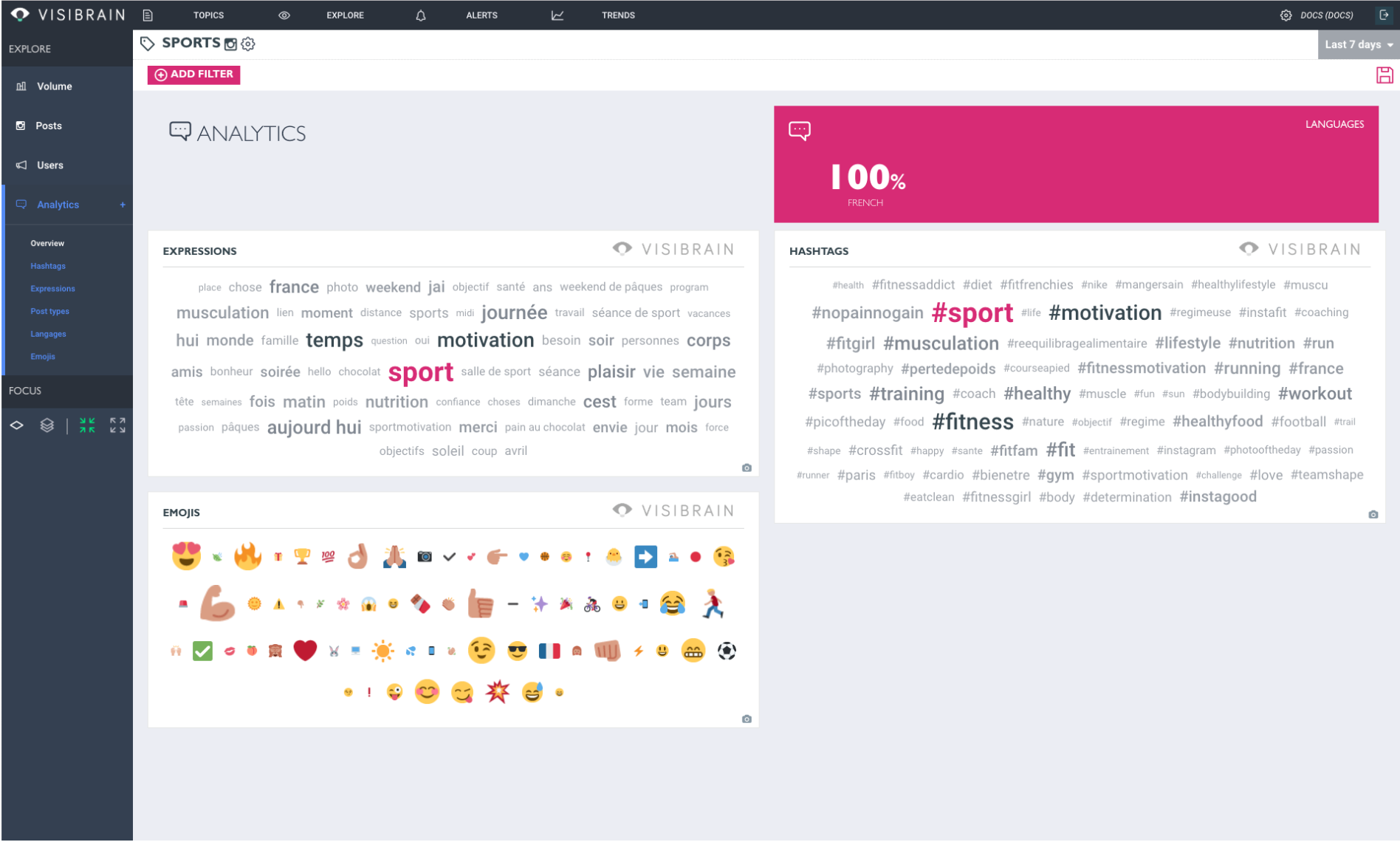
Expressions cloud
The key-words and expressions cloud gives us a large view of the subjects linked to the topic during the given period. We can identify the important subjects/problematics linked to our monitoring topic.
Most of the time, it's the occasion to detect weak signals, most used expressions and topics related to broader issues.
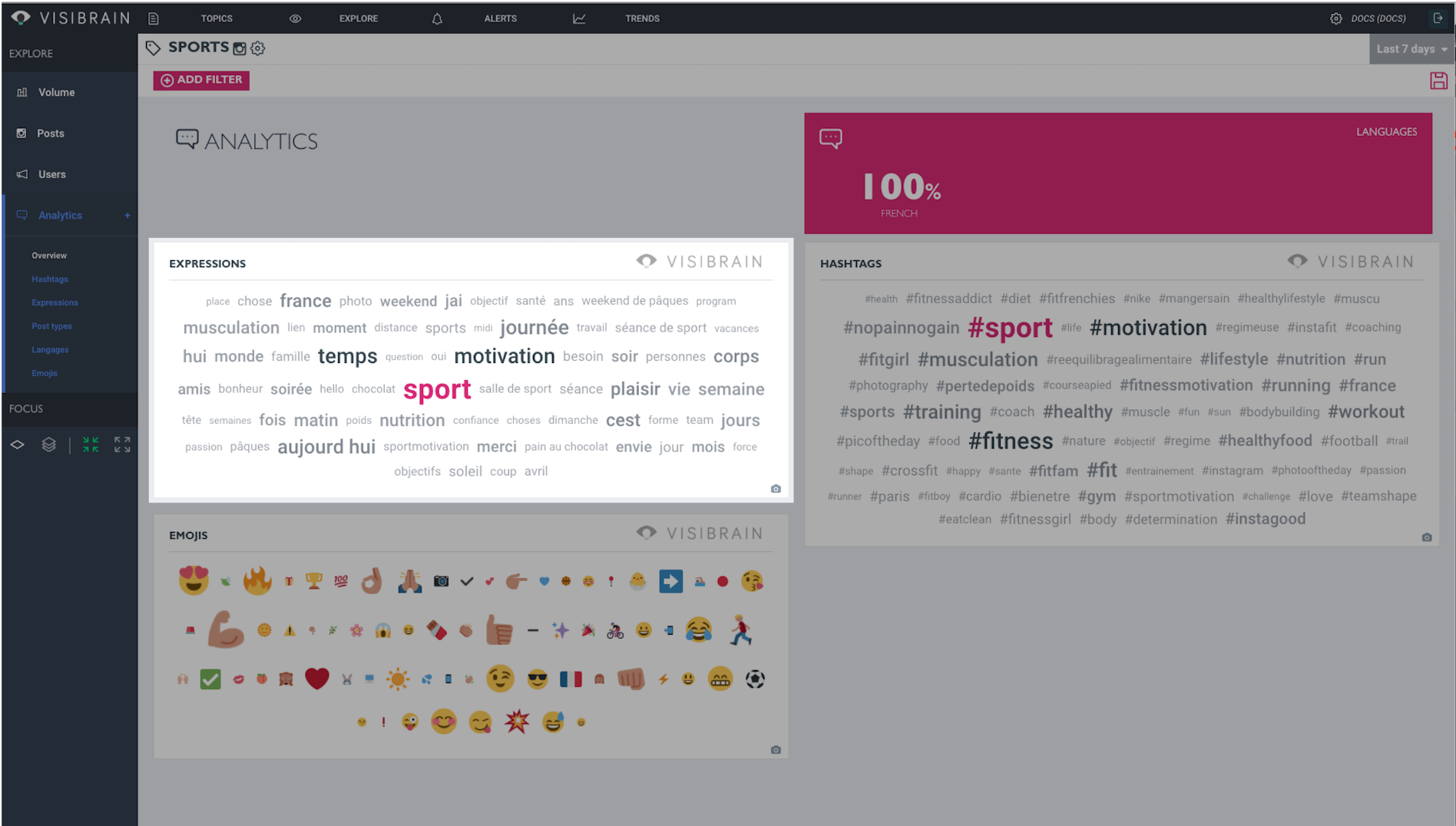
Hashtags cloud
The hashtags cloud offers a large vision of the different subjects linked to the topic. As for the expressions cloud, we can identify subjects or problematics about the monitoring topic.
Most of the time, it's the occasion to detect weak signals, the protesting hashtags that can crystallize a movement, a joint action on Instagram, but it also permits to quickly identify other topics linked to our monitoring topic (ex: #motivation for the Sport topic).
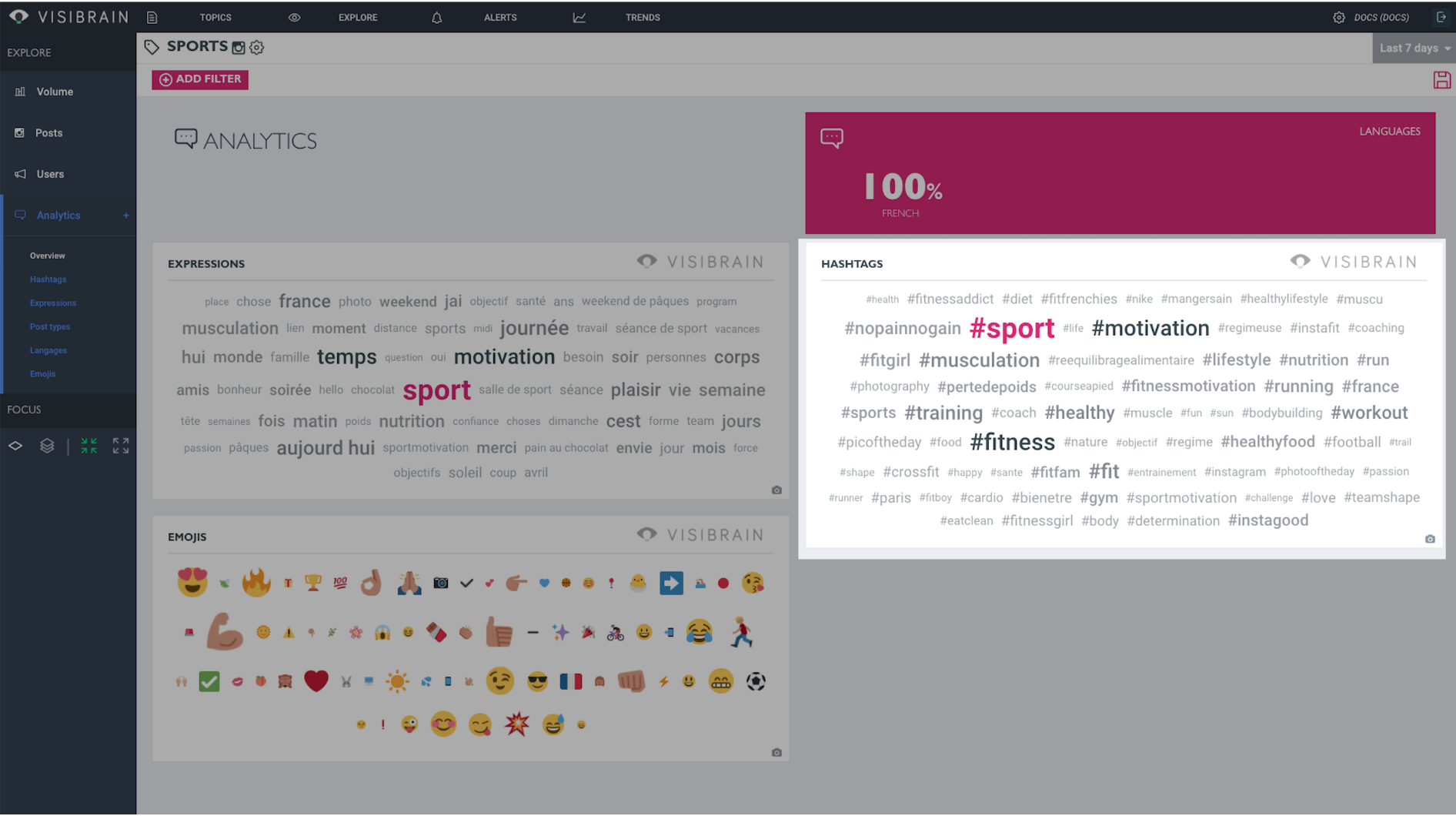
Language distribution
Thanks to the feature, you can analyze the distribution of languages used on your topic, it can also help you to understand the geographic extent of a topic.
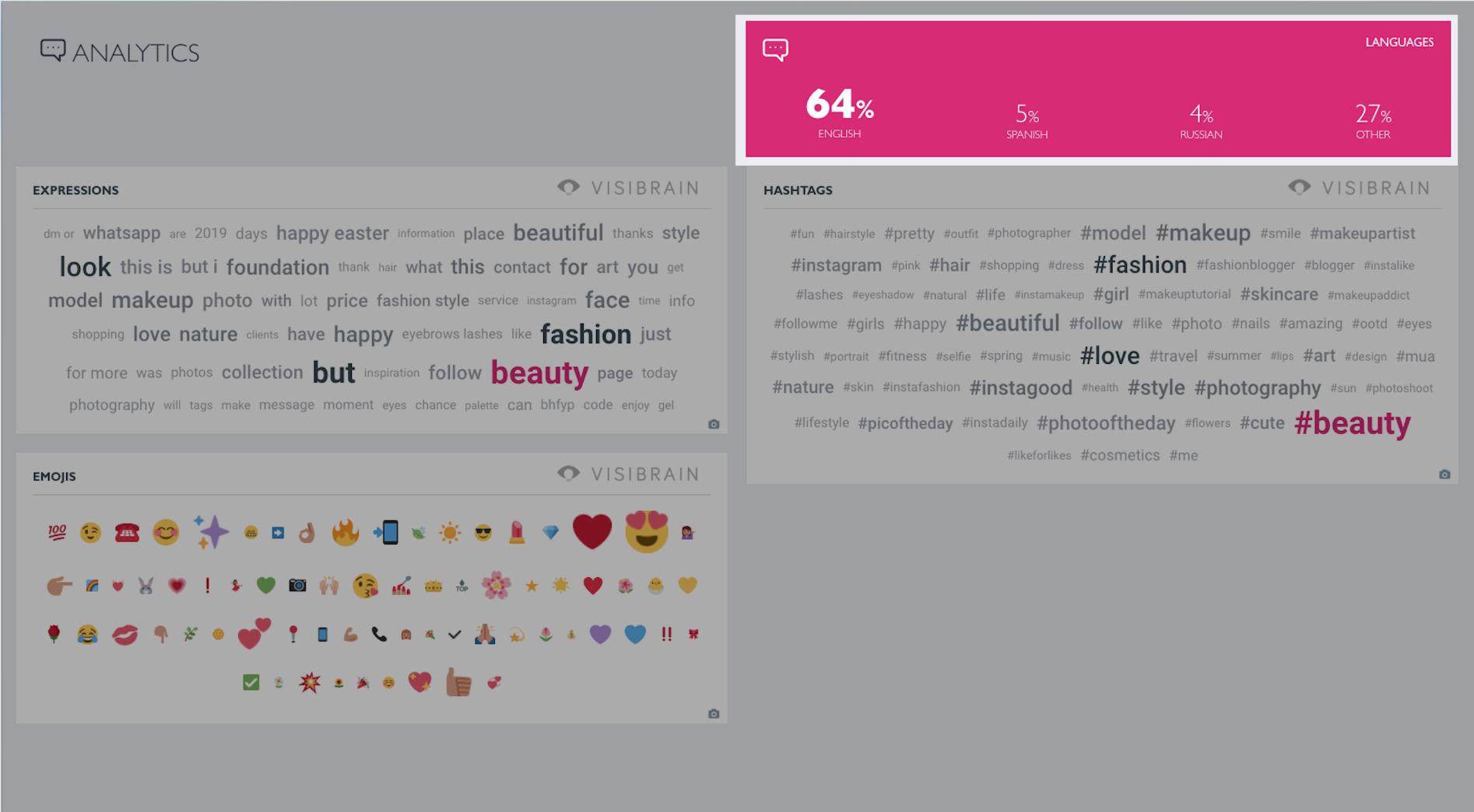
Emojis cloud
The emojis cloud highlights which emojis are the most used on your topic. Thanks to that, you can quickly make a feelings analysis, but also detect tendances linked to the topic.
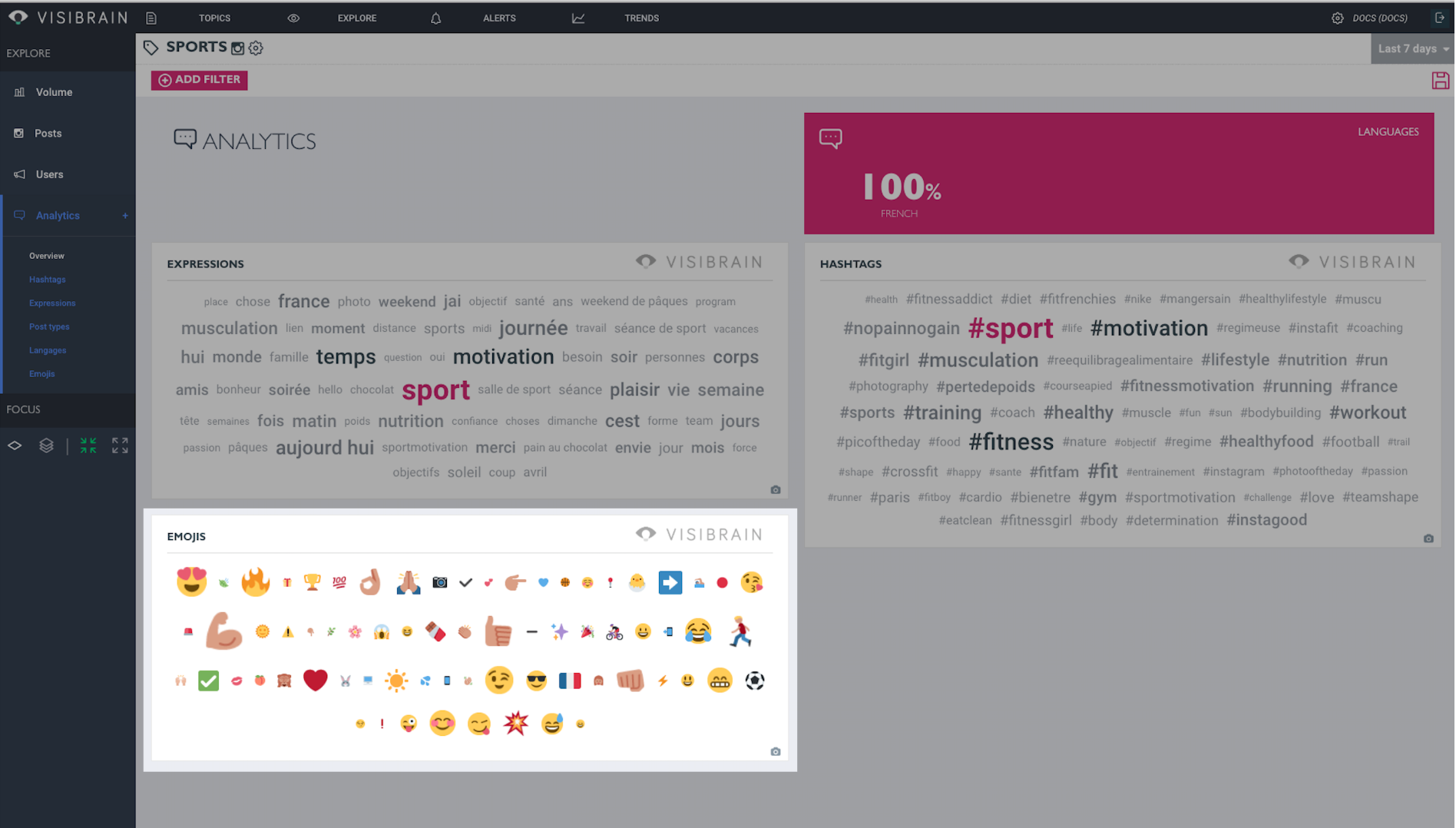
Export feature
The camera icons, at the bottom right-hand corner of expressions, hashtags and emojis clouds give you the possibility to export those data under PNG/picture format.
If needed, we have an additional feature to edit the colors and sizes of some hashtags and expressions to highlight or to gather some informations...
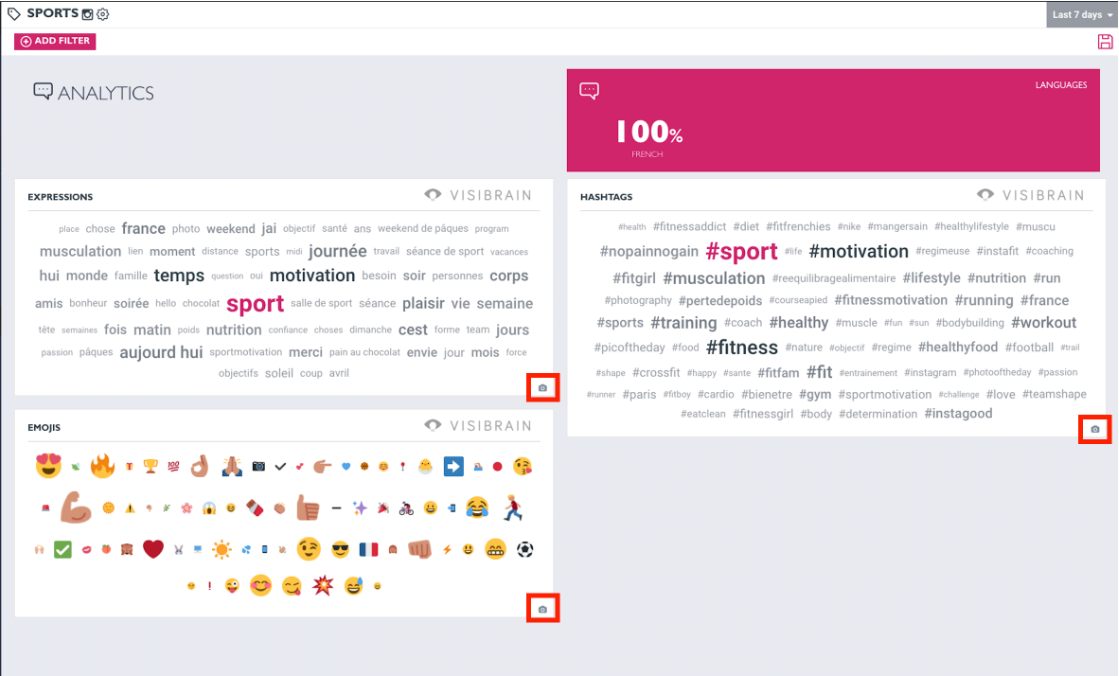
Use of click filters
You can use click filters for each one of those data to focus on a language, an expression, a hashtag or an emoji.
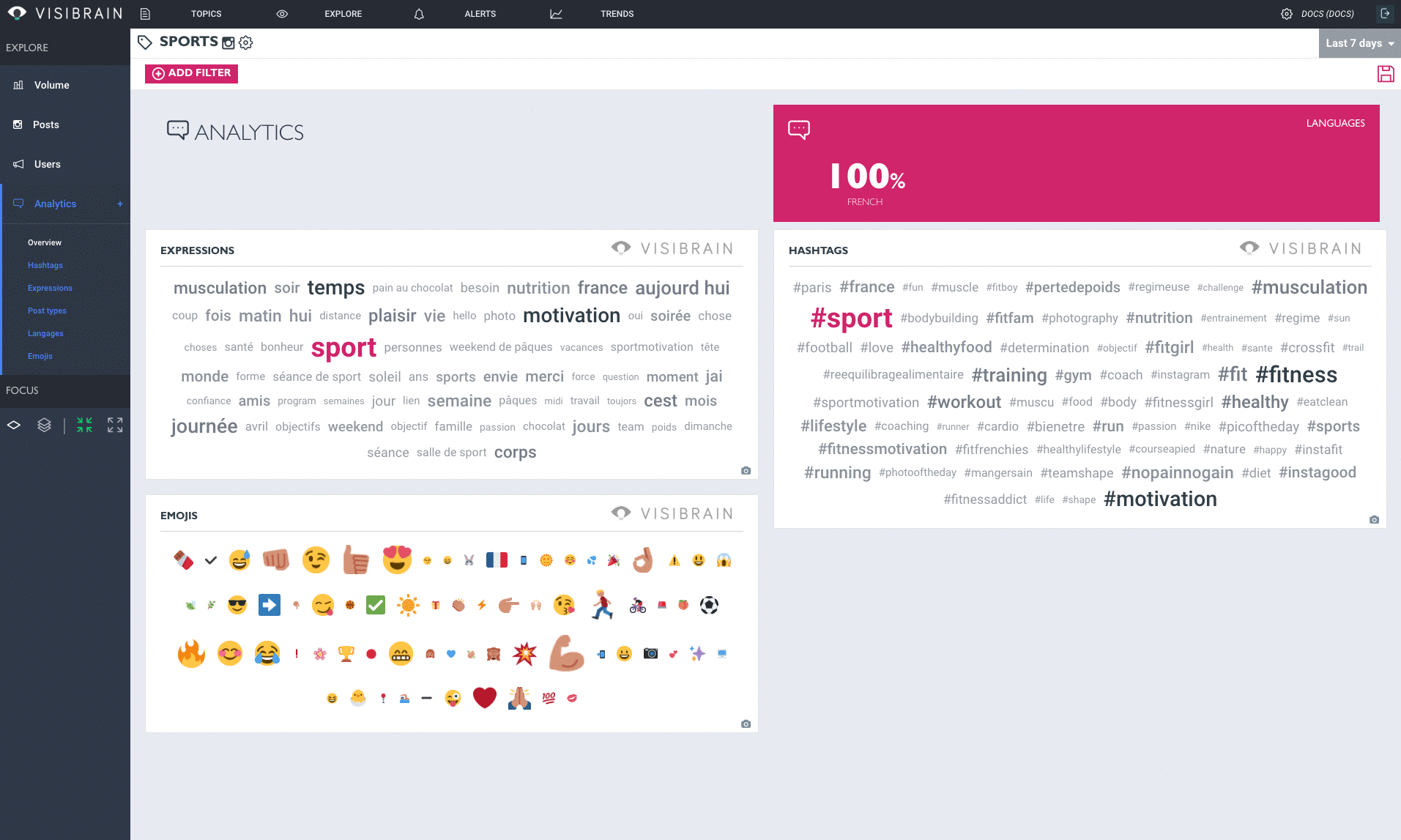
You can also do a multiple selection and choose, for example, many hashtags.
For that, first click on the multiple selection symbol at the bottom left-hand corner of your screen. Then, click on hashtags you want to focus on and press the enter key.
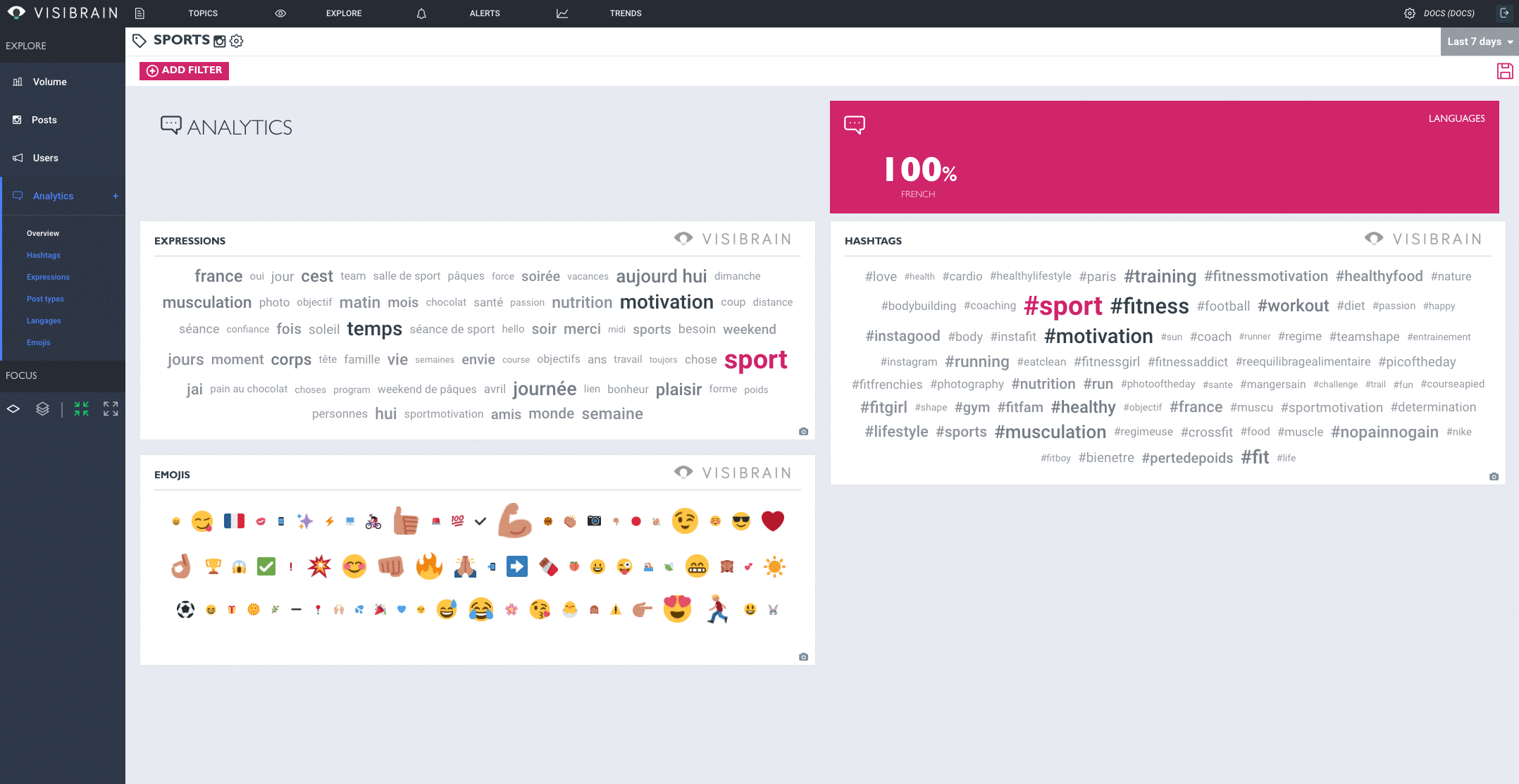
Hashtags table
By clicking on the left of your screen, on "Hashtags" you will arrive on the hashtags table and see which hashtags are circulating on your topic. This give you the possibility to identify trending hashtags and their percentage of use among all the posts on your topic.
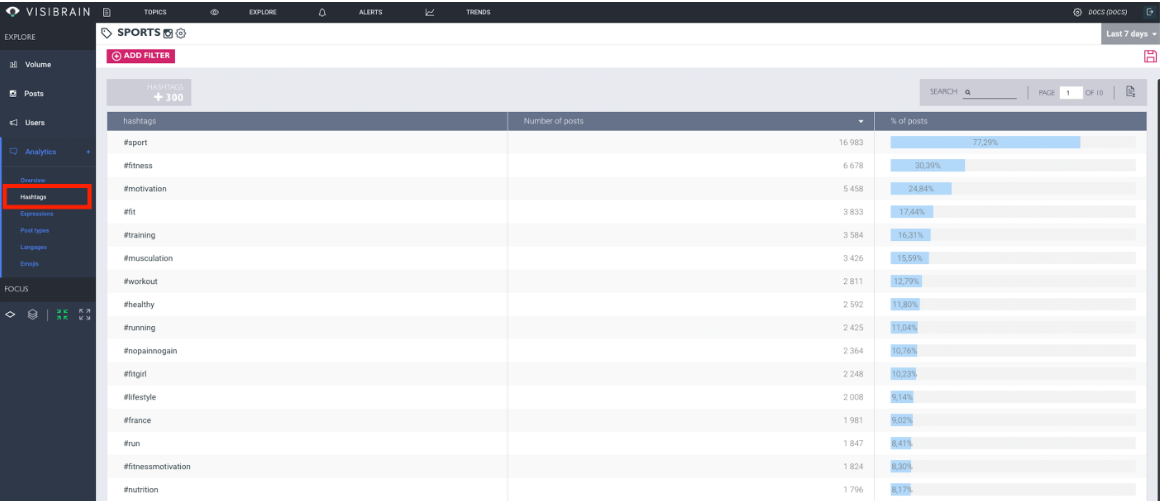
Mentions table
By clicking on the left of your screen, on "Mentions", you will arrive on the mentions table. This table will give you informations about which are the Instagram accounts that are the most mentioned on your topic and the percentage of use among all the posts about your topic.
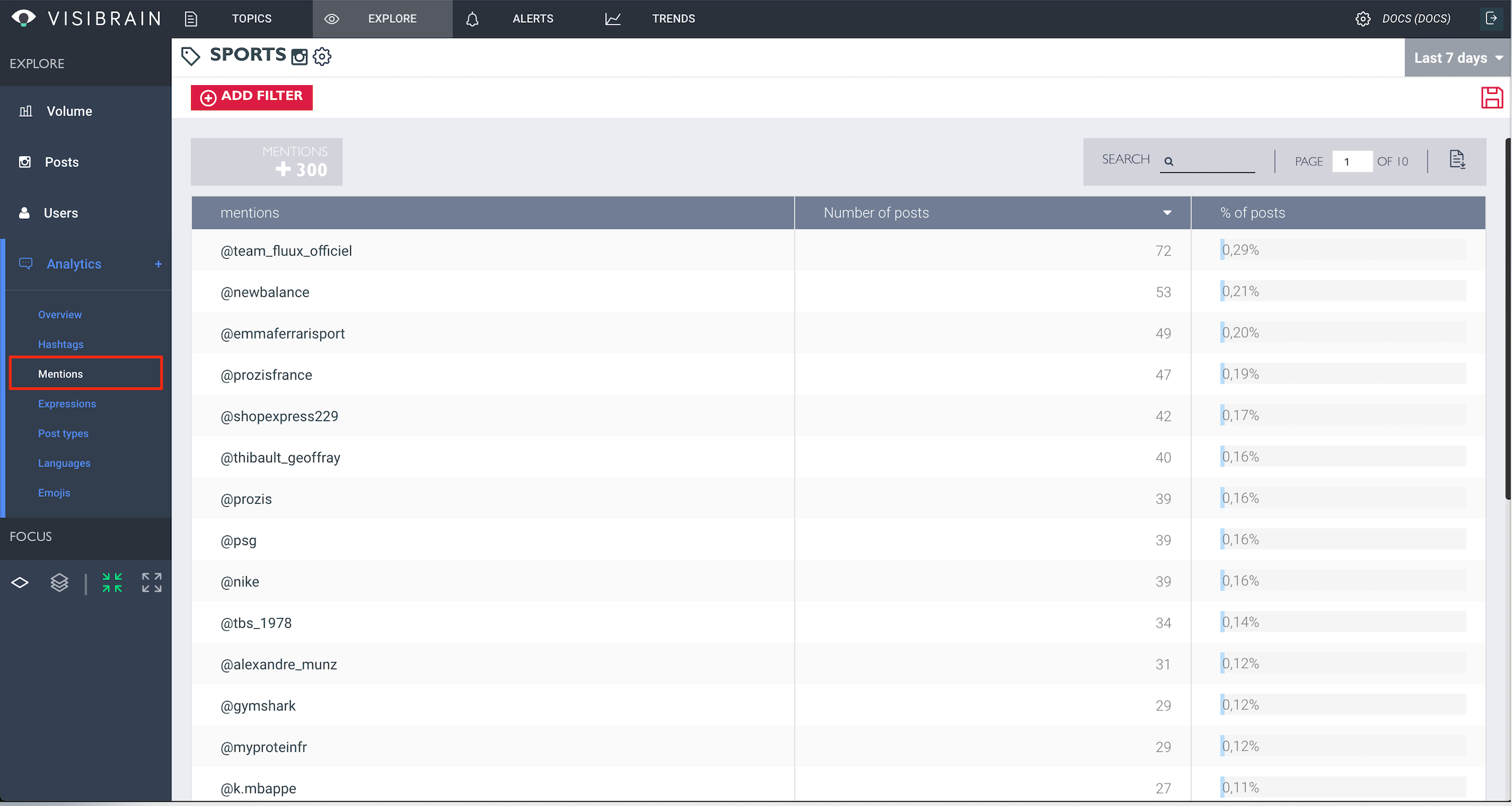
Expressions table
By clicking on the left of your screen, on "Expressions", you will access the to expressions table and see what are the expressions circulating on your topic. This gives you the possibility to identify trending expressions and their percentage of use among all the posts on your topic.
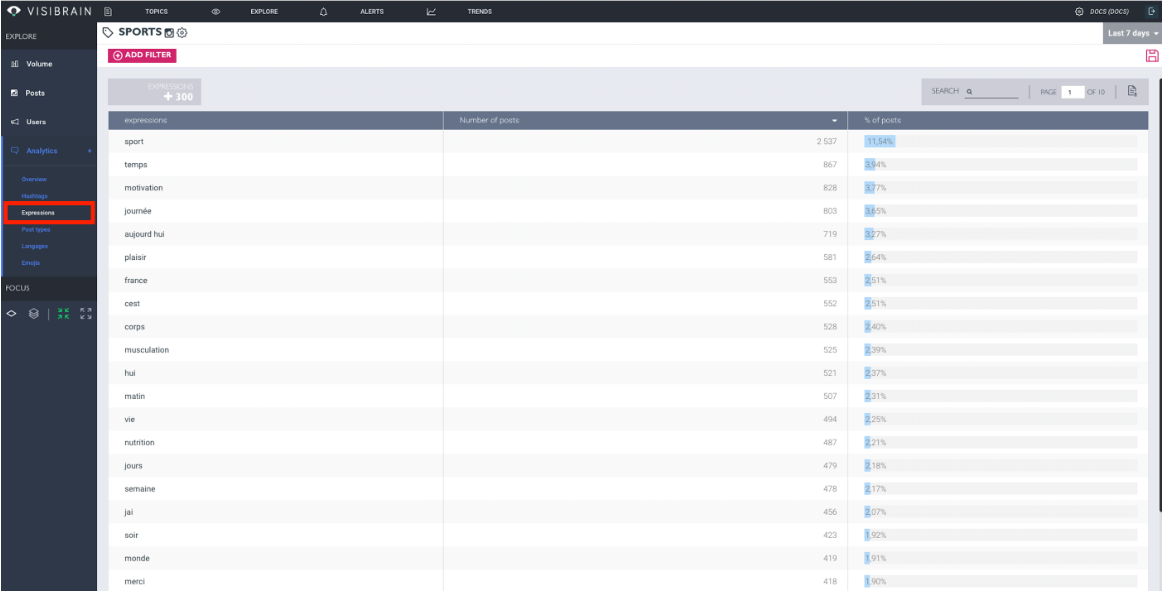
Posts types table
By clicking on "Posts types", on the left on your screen, you will access to the posts types table. Here, you can see if the posts on your topics are more photos or videos and the percentage of use of those two media :
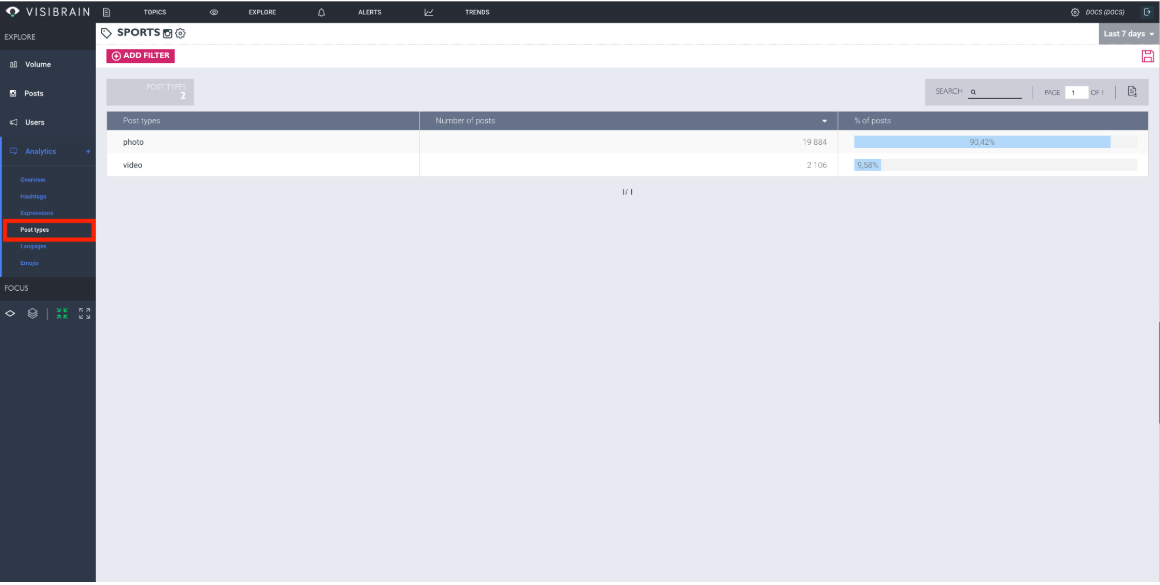
Languages distribution table
By clicking on "Languages", on the left of your screen, you will have access to the languages distribution table and see which languages are the most used on your topic.
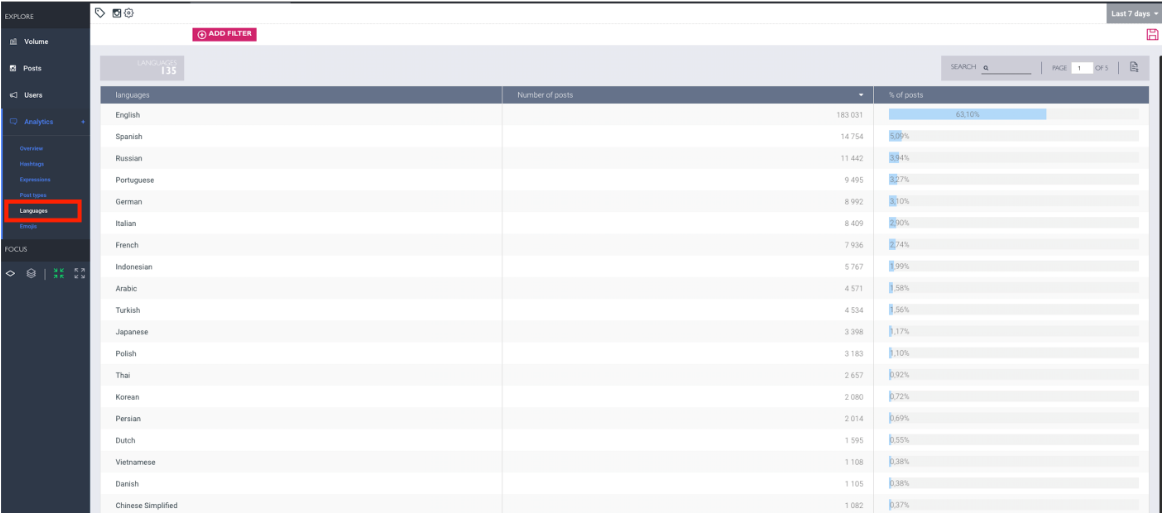
Emojis table
By clicking on "Emojis", on the left of your screen, you will have access the to emojis table and have the possibility to see which emojis are circulating on your topic. This way, you will be able to make a quick feelings analysis or to detect tendances
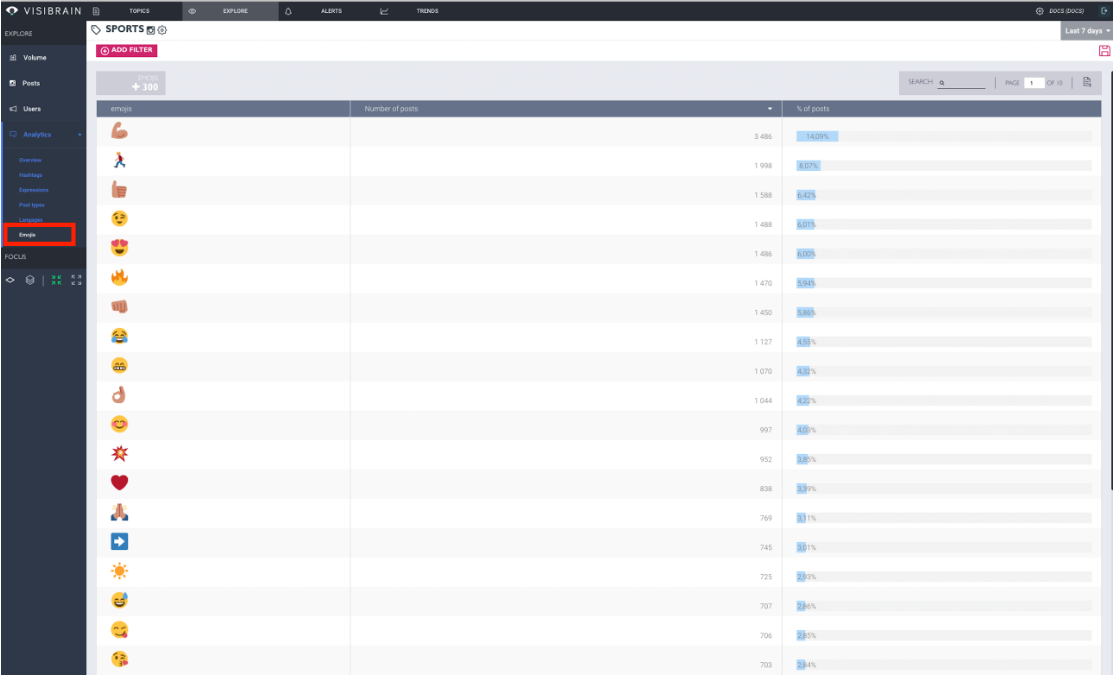
Updated over 6 years ago
